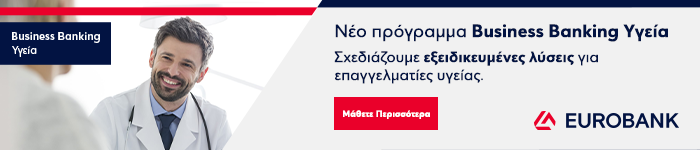The use of technology in many practices is widespread when it comes to the medical side of the practice.
But in other areas of your practice, technology possibly lags behind.
For instance, have you ever counted:
– How many times a patient is asked the same question in your practice?
– How long it takes to register/check in a patient?
– How much time is spent walking to deliver information or instructions in your office?
Should you measure all these things, you would be amazed at how much time these tasks consume every day.
Readily available technology could return that time to the practice to use more effectively.
This article introduces you to the technology your practice could use to improve patient flow – particularly patient access and interoffice communication.
Issues Related to Patient Access
Most often, patients have to phone your practice to make an appointment.
In many practices, the person they speak with on the phone is also the receptionist checking in patients.
When the receptionist gets caught up on the phone and incoming patients have to wait, the end result is that the doctor may not have a patient ready.
When the patient arrives at the office, the receptionist typically handles the check-in process.
Depending on the volume of arriving patients:
1. The patient may sign in on some form of check-in sheet.
2. New patients or those who have not been to the practice in a while may be asked to complete more detailed forms.
3. The patient may be called back to the reception desk multiple times to obtain forms, provide a driver’s license and insurance card, return forms, get back the license and insurance card, etc.
4. Monies may be collected.
5. The receptionist must enter the data.
6. The receptionist then lets the clinical staff know the patient is checked in.
This process consumes a lot of time.
Adequately staffing the front desk to:
1) address data collection for the practice’s patients and
2) eliminate backups and delays is a daunting and costly task.

How Technology Can Improve Patient Access
Appointments. Setting up the practice’s website to allow patients to make appointments online will reduce calls to the office and free up the receptionist’s time to handle patient check in.
The idea here is to maximize efficiency in the handling of patients.
Registration/Check-In. Many practices send out “new patient” packets ahead of the appointment.
In most instances, although the patient completes the paperwork before arriving for the appointment, data entry does not begin until the patient arrives.
You can use your website to gather this information ahead of time.
Have all patients go to the website to enter/review/update all of their information.
This should include demographic, medical and social information.
These entries should populate your electronic health record (EHR)/practice management systems so that the patient is not asked these questions again at the appointment.
Instead, the information the patient enters beforehand should allow the staff and doctors to quickly identify areas they need to know more about.
When the patient arrives, there should be two options for check-in:
– Self-service kiosks as the main option.
– The receptionist as the second option.
At the kiosks, patients can review / confirm information, check in, pay monies owed and provide driver’s license and insurance card information.
With that information, the system can verify insurance, check and collect co-pays, verify deductible, etc.
The system then notifies the clinical staff that the patient has checked in.
The receptionist can then take care of patients with questions and those who can’t use the kiosk.
Issues with Interoffice Communication
The biggest waste of time we see in offices is interoffice communication – in particular, staff and doctors walking to deliver information or instructions that could easily be communicated electronically.
The situation is much worse in practices that are still on paper records but also evident in practices with EHR.
Technology could eliminate the following:
1. Walking the paper chart to the “ready bin” or tech station – and having techs walk back and forth to check for these charts;
2. Notifying the doctor which room is next;
3. Informing techs that a room has opened up and is ready for another patient;
4. Notifying a medical staff member of a patient’s need e.g. the surgery scheduler that a patient needs surgery.

How Technology Can Improve Interoffice Communication
There are several ways to improve these tasks but no single solution (including EHRs) that we know of.
Generally, you’ll need multiple solutions.
Item 1: Charts.
If your practice does not use self-service kiosks and your practice uses EHRs, use the system to tell techs that a patient has arrived.
If the practice is on paper charts, pull the charts prior to the session and place them at the tech station.
When the patient arrives, print the encounter form to a printer at the tech station to notify the techs which patient has arrived.
This will eliminate a lot of wasted walking time.
Items 2 and 3: Open Rooms.
We have observed that getting the doctor to the next patient in correct order is a difficult task for many practices.
Practices use all sorts of labor-intensive approaches to get the job done.
Doctors have been observed chart searching to see who is next, magnets may be moved or flags flipped every time the doctor goes from one room to the next, staff may stand in the hall to tell the doctor where/who is next, etc.
A better solution is to use either the EHR system (if it has the capability) or a light-signaling communication system.
Light-signaling systems use a series of light buttons or a window on a computer to tell the doctor which room is next by a flashing light.
When the doctor leaves one room, he or she deactivates that light button and the next in sequence begins to flash.
The staff has put the patient in queue when the patient was placed in the room.
Now, when the doctor deactivates the light button, it can notify the staff that the patient needs follow-up work or that the room is free – all without wasting time walking, searching or talking.
Items 4 and 5: Staff Notifications.
How the practice notifies the staff that their services are needed is a philosophical decision.
The choice depends on whether the practice believes it is more important for the doctor to deliver this information directly or whether staff or technology can do the job just as well.
If the doctor feels he or she should deliver this information, then the decision revolves around whose time is more valuable and each party’s workload.
The issue with the doctor’s walking the patient over to the medical staff member or calling him/her to come get the patient is that the medical staff member could be helping another patient at the time.
To handle these scenarios, a combination of technology and delegation to staff is the best solution.
The doctor 1) notifies the medical staff member of the patient’s need via EHR, email, etc. and 2) calls for another staff member via light signaling or EHR to escort the patient.
A Benefit for All
These are just a few instances where technology is able to improve your practice flow.
Effective use of technology can save valuable staff time , but you may need to quantify that time to determine which solutions are right for your practice.
The benefits for patients include 1) reduced wait times, 2) not having to answer the same questions multiple times and 3) getting in and out of your practice in a timely manner.
These changes will improve patient volume, satisfaction survey results and referral generation.
(Source: American Academy of Ophthalmology)